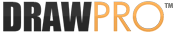Landscape Design Software Features and Tools
Landscape design software by DrawPro helps you create any type of landscape design with ease. Drag-and-drop landscape elements and landscape auto-shapes that can be customized for professional results every time.
Share your landscape designs online!
Once your landscape design is complete, you can share it easily by just sending someone an email link, exporting it as a PDF, PNG, WMF, or insert your design into any Microsoft Office product in a single click. DrawPro also works with Dropbox®, Google Drive™, and OneDrive for added flexibility.
DrawPro gives you the freedom to create landscape designs from any Windows computer. You can download DrawPro to your Windows computer and work offline or you can draw plans from any network computer with DrawPro landscape design software.

Landscape Design Software Drawings
DrawPro Landscape Design Software
If you are looking to design or re-design your landscaping, DrawPro can save you both time and money. Whether you are a homeowner or a professional landscape designer, DrawPro has the features you need combined with an intuitive, easy to use interface.
No Design Experience Necessary – DrawPro provides smart tools with automatic alignment features and a user-friendly interface making landscape design a breeze!
Get Started Fast – Scan in current landscape photos and then sketch your newly designed landscape space. Using drag-and-drop technology, you can effortlessly discover a new design style with DrawPro design software!
Best of all, DrawPro is not limited to just landscape design. DrawPro is a full featured graphic design program that can handle all your design project needs, from Graduation Announcements and Business Logos, to Interior Design and Organizational Charts.
For more information about using DrawPro design software, please Contact Us.