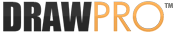- DrawPro’s user-friendly interface will enable you to quickly create outstanding drawings in no time.
- DrawPro’s drawing software makes it quick and easy to create drawings of all kinds.
- You’ll be amazed how easy it is to create professional looking drawings with DrawPro.
The Easiest and Most Powerful Drawing Software You Can Buy
Draw Pro’s drawing software allows you to create or edit:
Draw Pro’s Drawing Software is Quick & Easy to Start Using
Our drawing software will make you instantly productive. Pick one of our drawing software’s professionally designed templates and then customize it to fit your needs.
Completely Compatible with Microsoft Office
Our drawing software allows you to quickly insert any type of DrawPro drawing directly into any Microsoft Office document…making your next presentation the best it can be!
Drawing Software that Allows Precise Drawings & Graphics
When creating any type of drawings or graphics that require precise dimensions, let our drawing software take the work out of the process. DrawPro’s “Smart Dimensioning” tools will automatically create all of your dimensions with a few simple clicks.
Photo Tracing Software
Simply open up any photo from your digital camera and trace over them with DrawPro’s easy-to-use drawing tools.
Sketch and Trace
Sketch your drawings on a piece of paper, and then scan it. Now open your scanned sketch in the drawing software and it becomes a traceable template that you can quickly modify and print.
FREE File Viewer
Our drawing software allows you to share any type of drawings you’ve created with contractors, co-workers, bankers, family and friends in a few seconds. Anyone can download DrawPro’s free file viewer and open, view and print the files you have emailed them… it’s that simple!