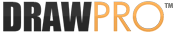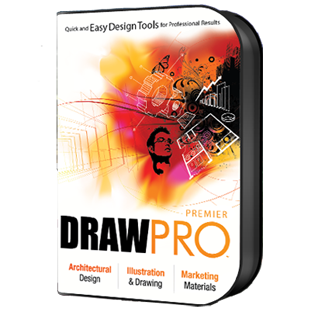Testimonials
Draw Pro has been nominated for inclusion on a list of the Top Graphic Design Tools Online.
Jennifer L., GraphicDesignClasses.net
Draw Pro is a fantastic product; easy to use and incredibly well priced…it’s a “no brainer” when deciding to purchase.
Susan Kenning, San Francisco, CA
Draw Pro is an amazing software product to use. It allows anyone to produce fast, professional results every time.
Matt Kenser, Dallas, TX
Draw Pro is a very useful tool! Its ease of use will help anyone save lots of time and money.
James Clark,Chicago, IL
Outstanding software! The easiest and most complete software I’ve experienced.
Genna Rosenthal, Albany, NY
I truly enjoy using your software, it makes me look like a professional graphic artist with little effort.
Steven L. Hamlin, St. Paul, MN
Draw Pro is easier and faster than any other graphics program I’ve used. It’s easy too choose from many pre-designed symbols instead of having to create them. You may also choose from a wide variety of templates, which will get any of your design requirements off to a fast start with very little effort. Draw Pro’s floor plan tools quickly help me communicate my home improvement design ideas, without having to hire additional help. “It’s simply the most powerful graphics software anyone can buy, I highly recommend it.”
Anonymous, Cleveland, Ohio
Draw Pro makes flowcharting quick and easy by providing built-in flowchart auto shapes that any user can simply “click and drag” into their document. The software offers the ability to snap flowchart shapes together for perfect alignment. “It’s very quick and easy when creating professional flowcharts with Draw Pro’s auto-shapes and snap tools.”
Consultant, Austin, Texas
I really enjoyed creating my school project with Draw Pro. It’s fun and easy to use and made me look like a professional in just a few short minutes. Most of all the price of Draw Pro will fit anyone’s budget, especially students on a budget.
Marketing Major Student, Ft. Lauderdale, Florida
I’m an attorney and use PowerPoint quit often in my presentations. When I started combining Draw Pro’s powerful graphics capabilities with my PowerPoint presentations, I was able too quickly convey my ideas to my clients with a great deal of ease and professionalism. “This is the perfect graphics software addition to my Microsoft Office products.”
E. Stevenson, PC – Boston, Ma.